|
|
|
 MultiTranse
-
Version
6.4.1
MultiTranse
-
Version
6.4.1
|
|
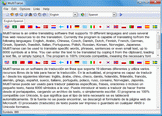
|
MultiTranse is a software that employs free online
resources to translate to/from English, Arabic,
Chinese, Czech, Danish, Dutch, Finnish, French,
German, Greek, Spanish, Swedish, Italian, Portuguese,
Hungarian, Polish, Russian, Thai, Hebrew, Korean,
Turkish, Norvegian, Japanese. The program can
translate specific words, phrases, sentences or even
small texts, up to 6000 symbols at a time. The
program is 100% Unicode compatible, automatically
determines font, encodes Unicode text into any ANSI
format and the other way around. If the font is not
found in the user's computer, the program offers an
option to download it from the Microsoft's official
website.
The program comes with a multilingual user interface
that is very simple and easy to use. First, you
insert text, either by typing it, copying from the
clipboard or opening a file. Then, press the button
that identifies the language of the original. The
next step is to choose the language the word, phrase,
sentence or text needs to be translated to. Press the
button to start translation. Important: You must
have the Internet connection established! The results
will appear in short time.
Best of all, MultiTranse is distributed online as
shareware, which means you can try it risk free at no
cost to you. Download your copy now!
|


|
|